What changes would you like to make to the text and color in your Minecraft? The Minecraft format and color codes are all you’ll then need to know. Minecraft format codes and color codes can help a player improve their gameplay performance, just like any other helpful features.
The color codes and format codes in Minecraft are used for what, exactly? How many color codes and formatting codes does Minecraft have?
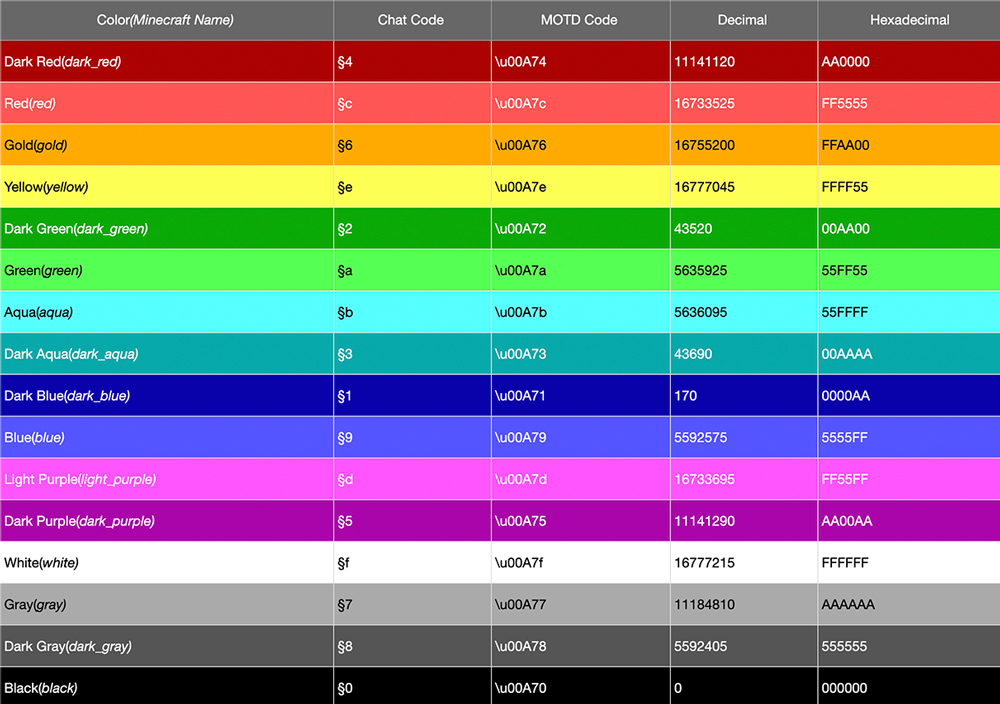
The game Minecraft has various amazing features, including color codes and format codes. Your writing becomes appealing and fascinating thanks to these qualities. You can change the colors and fonts used in your text, such as using a bold font to express wrath.
Additionally, practically all editions support the usage of color and format codes. In Minecraft, you can choose from a wide range of colors. Among them are the colors red, green, blue, white, and black.
Since the beginning of the game, color codes and format codes have been incorporated. For a variety of reasons, these codes permit text coloring and formatting.
These are the formatting codes for Minecraft that let users change the color and format of every text element in the game. The color codes and format codes for Minecraft are discussed on this page along with information on where to find them.
What is the Minecraft method for colored text?
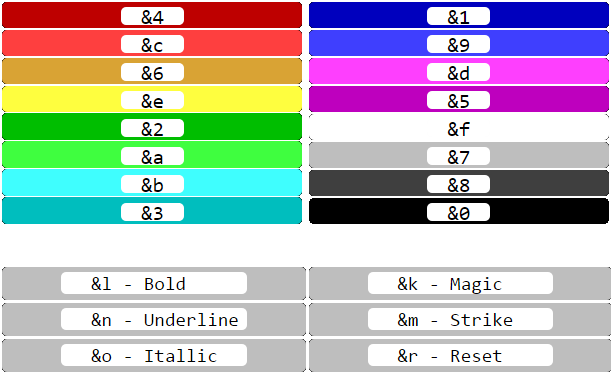
With a little adjustment, you can get any color for your writing in Minecraft. Using the color codes in Minecraft, you may create colorful writing. You can modify any changes you make to the color of your text with the aid of these codes. Each hue in Minecraft has its own set of sixteen in-built color codes. In Minecraft, the section symbol “can be used to get colorful lettering.
Most color codes, ranging from 0 to 9, begin with one of these digits. After the numerical digit, Minecraft gives you a variety of letters between “a” and also “f” to select from. To learn how to get colorful text in Minecraft, you must adhere to the instructions provided.
1- You have to use the “§.” sign.
2- As a color code, use the hex digit that follows the section sign.
3- To receive colorful text, type your text on the sign.
In the Bedrock Version
You’ll enter this area to access the sign-in signs, renaming, world, books, and also conversation sections. To receive the section sign on your keyboard in Bedrock edition, you must take the following actions:
Step-1 Activate the keyboard.
Step-2 To switch keyboards, click the button in the lower-left corner.
Step-3 To access the symbol keyboard, you must slightly scroll.
Step-4 There, select the second page.
Step-5 On the bottom row of your basic keyboard, you’ll discover the section symbol.
In the Java Edition
In the java edition, you can utilize section sign-in server properties, world titles, books, server names, and also mcmeta. By hitting Alt-6 on your keyboard, you can locate or obtain this sign.
Color codes for Minecraft
1- To make the visual appeal of your writing appealing
You can use these codes to make your text any color you like. You’ll do this to make your text look appealing. You can make your words more noticeable to others. With these lovely hues, your text will stand out and also appear intriguing.
2- deciding on team colors
Additionally, color codes in Minecraft have certain unique uses. A color can be assigned to a certain team using a color code. These color designations make it simple to tell one squad from another. In your gaming, you can tell which team it is by the color it has been given. The most wonderful thing about the color codes in Minecraft is that.
3- to increase your gaming interest
Using the same color for text can get tiresome at times for Minecraft users. They begin to become disinterested in their game. A player might grow interested in Minecraft’s gameplay by using these special color codes.
These are the basic information that you need to learn if you want to change the colors of the text in Minecraft.
Read also: Hobbit Hole Builds












